Zoho Assist
provides comprehensive remote support and unattended access solutions.
Unlock seamless remote support and unattended access with Zoho Assist—a powerful solution designed to elevate your enterprise productivity and customer satisfaction effortlessly.
Zoho Assist provides comprehensive remote support and unattended access solutions.


Why Choose Zoho Assist ?
Faster troubleshooting
Zoho Assist is cloud-based, which means there's no need for technicians or customers to download software before starting a remote session. This allows for quicker connections and faster resolution times.
Easy to use
Both technicians and customers will find Zoho Assist user-friendly. Technicians can access their accounts from any device, and customers don't need any prior experience to use the software.
Secure connections
Secure connections
Zoho Assist prioritizes security. It uses TLS 1.2 encryption and 256-bit AES encryption to keep your data safe during remote sessions.
Cross-platform compatibility
Zoho Assist works on a variety of devices, including Windows, Mac, Android, iOS, Linux, and Chrome OS. This means you can provide or receive support no matter what kind of device you're using.
Multiple session options
Multiple session options
Zoho Assist offers different session types to fit your needs. You can conduct on-demand remote support sessions, schedule sessions in advance, or allow for unattended access to devices.
24/7 Customer Support
24/7 Customer Support
Access dedicated support teams around the clock, ensuring assistance whenever you need it.
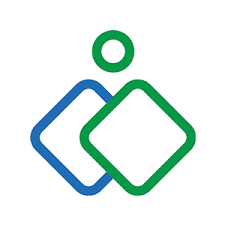
Zoho Assist: Streamlined remote support and unattended access solutions
Zoho Assist is a cloud-based remote support and access software that allows technicians to securely connect to a customer's device and troubleshoot issues. It offers a variety of features to streamline the remote support process, making it a popular choice for businesses of all sizes.
