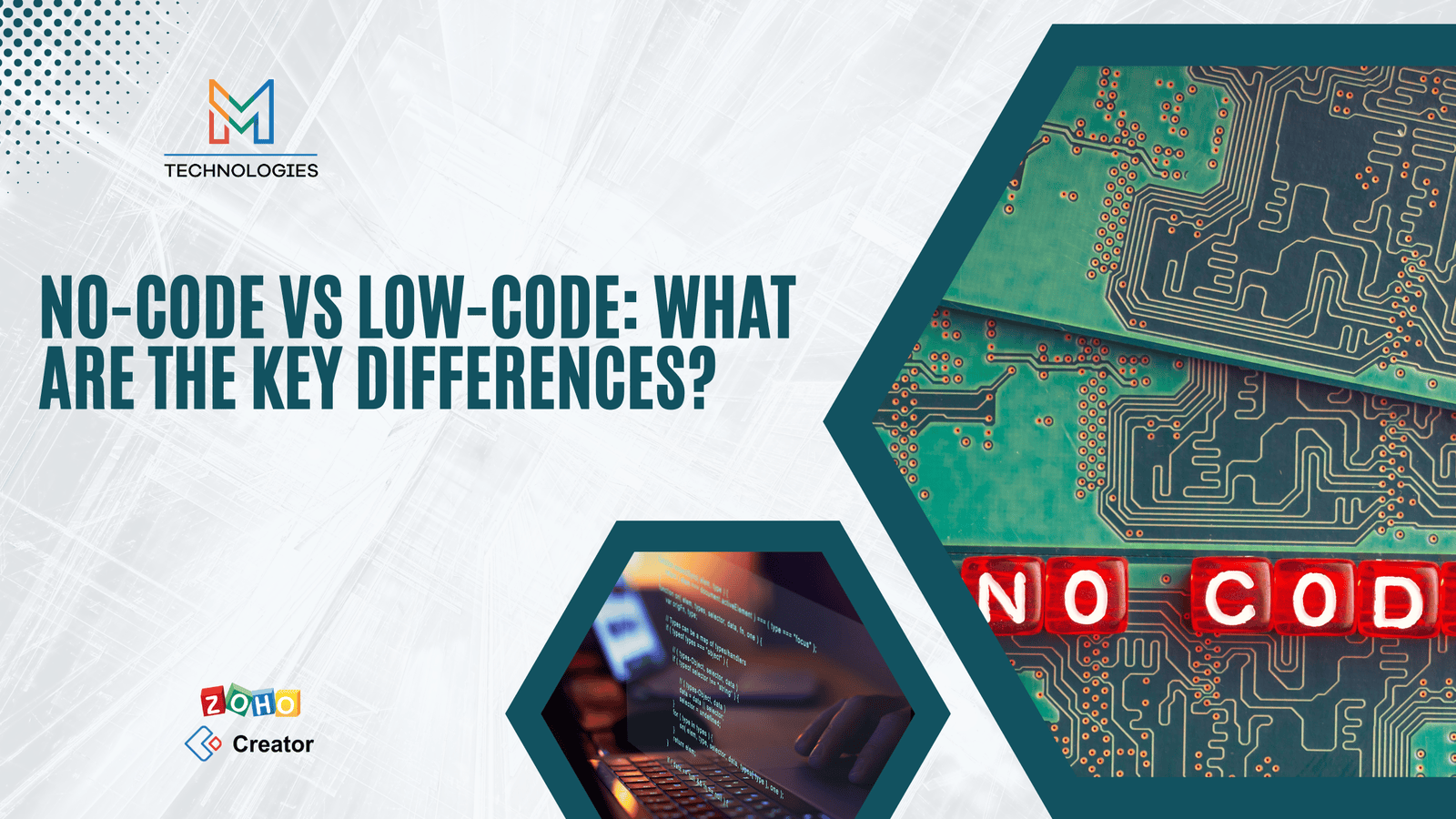
In today’s digital landscape, creating applications has become more accessible thanks to the advent of low-code and no-code development platforms. These tools are designed to streamline the development process, but they cater to different needs and expertise levels. Understanding the differences between no-code and low-code platforms can help you select the right approach for your project. Here’s a comprehensive look at both, including their ideal use cases, limitations, and factors to consider when choosing between them.
No-Code: Building with Simplicity at Its Core
No-code development platforms are akin to assembling a puzzle with pre-cut pieces. They offer a completely visual interface where users can create applications by dragging and dropping pre-built components. This approach requires no programming knowledge, making it accessible to individuals with little to no technical background.
Ideal Use Cases for No-Code Development:
Non-Technical Users: No-code platforms are designed for business users, marketers, or other non-technical professionals who need to create internal tools, automate workflows, or manage data without needing to rely on IT departments.
Simple Applications: These platforms are best for building straightforward applications with pre-defined functionalities, such as data collection forms, customer portals, or basic internal communication tools.
Limitations of No-Code Development:
Customization Constraints: No-code platforms offer limited flexibility in terms of customization. The structure and functionalities of the application are often dictated by the platform’s predefined components and templates.
Scalability Challenges: While some no-code platforms support scaling to an extent, applications with high user volumes or complex requirements might outgrow these platforms, necessitating a move to more flexible solutions like low-code or traditional coding.
Low-Code: Balancing User-Friendliness with Flexibility
Low-code platforms strike a balance between ease of use and customization. They offer a visual development environment similar to no-code platforms but also provide more advanced features such as conditional logic, integrations, and scripting capabilities. This makes them suitable for users with some coding experience who need more control over their applications.
Ideal Use Cases for Low-Code Development:
Citizen Developers with Programming Affinity: Individuals who have some coding knowledge can use low-code platforms to build more complex applications than what no-code platforms allow, such as custom enterprise solutions or intricate automation tools.
Departmental Applications: Low-code platforms are well-suited for developing applications tailored to specific departmental needs, such as marketing automation systems, project management tools, or custom reporting dashboards.
Mobile App Development: Many low-code platforms facilitate the development of mobile applications, providing a drag-and-drop interface that simplifies the process without requiring in-depth native app development skills.
Considerations When Choosing Between No-Code and Low-Code:
Technical Expertise: Assess your or your team’s level of programming knowledge. No-code platforms are ideal for those without coding skills, while low-code platforms are better suited for users with some technical background.
Project Complexity: For simple applications, no-code platforms are usually sufficient. However, for projects requiring specific functionalities, extensive customizations, or advanced integrations, low-code platforms are more appropriate.
Customization Needs: If your project demands extensive customization or complex workflows, low-code platforms offer greater flexibility and control compared to no-code solutions.
The Future of Development: A Spectrum of Options
The rise of no-code and low-code platforms represents a shift towards more inclusive and agile development processes. These tools empower a broader range of users to create functional applications, bridging the gap between technical and non-technical roles. By understanding the distinctions and evaluating your project requirements, you can effectively choose between no-code and low-code development to best meet your goals.
